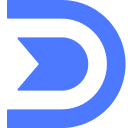Start Here 📍
Ready to start building stronger relationships? Here are some tips to getting started
Creating an account 📚
Joining Dex is a straightforward and effortless process. You can sign up using your Google account, Apple ID, or by completing the registration form.
After registration, you'll have access to a 7-day trial to fully experience Dex and see for yourself how it fits your needs.
Received a coupon from us? Simply click 'Checkout with promo code' to redeem it and apply the promotional code.
🧙♂️ Tip: If you're on the mobile app, make sure to hop into a desktop and open getdex.com to continue creating the account.
Syncing Dex with LinkedIn
By syncing Dex with LinkedIn Sync, you'll seamlessly import your latest 10,000 connections into Dex. We'll automatically update their titles, profile pictures, bios, work experiences, and education histories. Plus, you'll receive notifications of any title changes among your LinkedIn connections.
Installing the Dex Extension is required for this sync to work properly. Click here for more information.
Syncing Dex with Gmail
Gmail Account Sync helps you stay on top of your email exchanges by keeping you in sync with your Gmail contacts, eliminating the need to constantly switch between Dex and Gmail for seamless workflow.
Don't forget to import your Gmail contacts. Click here for more information.
Install the extension 🔖
Dex works the most effectively with the Google Chrome extension. The extension allows you to import contacts from Facebook and LinkedIn, import contacts, and access Dex wherever you are.
Install the Chrome Extension
Click on the Dex Extension Icon at the top right of your browser
To make the most of the extension, check out this article:
pageExtension 🔖Download the Mobile App
Download the Mobile App and make sure you're always on top of your relationships on the go!
Need help setting things up? Check out our Mobile Application Guide!
pageMobile Application 📲Adding your first contact + note
The foundation of Dex is a contact, or a person that you'd like to keep track of. To manually add contact, click the blue plus button on the left sidebar:
If you have a lot of contacts you'd like to manage, you probably won't want to create your contacts one-by-one manually. Dex allows you to consolidate your contacts from Gmail, LinkedIn, Facebook, iCloud, and more! Here's a few guides on importing from different sources:
Create your first group 🎸
Create your first group by clicking "+ Add" on the left hand side panel. Example groups are: (High School Friends 📚 , Hometown 🏡 , or Mentors👩🔬)
Add contacts to your groups by either selecting in All Contacts or by clicking "Add Contacts" in the Group and typing to search.
Set your first reminder ⏰
Dex helps you stay on top of your friendships and professional network by reminding you of important events. We will automatically send you a notification/email on the date you choose for a specific contact.
Click the alarm clock at the top right from anywhere on Dex Web to open the reminders panel or
Open the Dex Extension and search for a contact to access the Contact Panel
Keep-in-Touch 🤝
Set keep-in-touch reminders directly in the contacts panel (shown above). You can tell Dex to remind you to keep-in-touch every month, three months, six months, or year. You will receive an automatic reminder at each interval as a nudge to reach out.
Continue exploring! 🏔
There are plenty more ways that you can use Dex to streamline your professional network and develop stronger relationships with personal connections. Discover more features below
pageBirthdays 🎈pageReminders ⏰pageKeyboard ShortcutsSend feedback 📑
We always want to make Dex work more effectively for you! See what new features we have implemented based on your user feedback.
pageChangelogLast updated